Introduction
Welcome to this final article in our theory of change series. One of the questions we get asked a lot is how to pull together all of the fantastic work that has been done in a theory of change facilitation session, into a final theory of change which can be used as an effective communication tool.
If you’ve had a very productive facilitation session, then the end result is likely to be a series of boxes (often on post it notes or scraps of paper) and then arrows going every which way over the page to truly represent how all the work you are doing will create the change you want to see in the world.
For most of the facilitated group, the hard work will be over but for the person left to bring this together into a format which is readable and inspiring to others, they can often be left wringing their hands trying to bring it together into a professional format.
For those of you in this position, here are some options to move forward with a final theory of change your organisation is happy with:
Ready to create a Theory of Change within your own organisation?
Find out more about our online and blended learning training options below.

Use bespoke software
Software to create a theory of change does exist, in fact a quick internet search can give you some great options. Some are free, whilst others require a small fee. The great thing about using theory of change software is that it has been created for exactly what you need it for. A good one, should work through some of the main issues you might be having, such as, formatting, good aesthetics and fit on the page. The downside of this approach (cost aside) is that, as with any software, they can take some time to get to grips with and use appropriately.

Use existing software
In all probability within your organisation, you already have some software which can be used to create your theory of change, for example microsoft powerpoint. The benefit of using something you already know is that there is no learning curve and if you have a powerpoint or microsoft word whizz within your group this can really speed up the process. In addition, you have complete flexibility to structure your theory of change however you like – you aren’t limited by anyone else’s format.
The struggle with this option is that sometimes it can be hard to use something which hasn’t been created specifically for a theory of change. Trying to fit it on one page, formatting it correctly and making it look neat and professional can all become difficult and time consuming.

Use our template
We have created an excel template to be used by our clients and students of our theory of change facilitator training course (for more information please click here).
Our preference is to use a template within excel because, it doesn’t cause the issues with spacing and format like powerpoint does. In addition, it can always be handy to keep a copy at the front of any excel workbooks you use for impact evaluation.
You can always pop the completed theory of change into other documents outside of excel by converting it into an image (or series of images if its very large) and then including that on powerpoint slide or word documents.
For a copy of our template click the link below:
Summary
Bringing your Theory of Change into a finished product can be challenging for small and large teams alike. Whether you have chosen to use a flow chart type format or something more unique, it can often be difficult to create an end result which communicates what you need to, professional and aesthetically pleasing. Theory of Change software is available and can help solve these problems but can come with a learning curve. Other options are to use existing software within your organisation or use a template designed by someone else.
Online Training and Webinars
Like this? Read more
5 unique challenges when creating a Theory of Change
The benefits of using a Theory of Change facilitator
Why a Theory of Change can be the start of being a Data Driven organisation
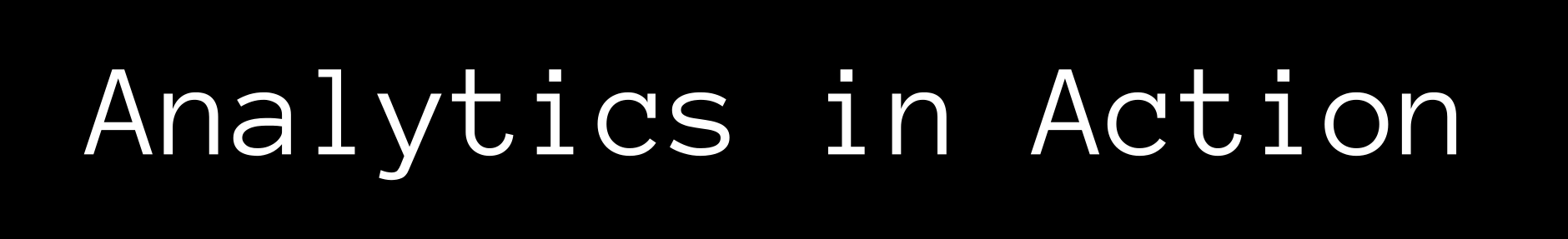


9 thoughts on “Theory of Change Template”
how can i get it?
Facilitators can help resolve conflicts and differences in opinion between participants.
Great thoughts ijo! This is key! We go through this step by step here: https://analyticsinaction.co/course/theory-of-change-training
how can `step by steps for implementation in office
Great question Darmansyah! We cover all of this in our course https://analyticsinaction.co/course/theory-of-change-training
ou can always pop the completed theory of change into other documents outside of excel by converting it into an image
Great thought ijos! Thanks for the comment.